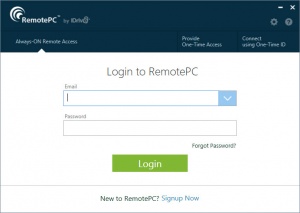RemotePC
7.5.9
Size: 21.89 MB
Downloads: 9566
Platform: Windows (All Versions)
So you can’t make it to the office today, but there’s still some work that needs to get done. No problem, you can telecommute by using RemotePC. Thanks to this application you can remotely connect to your PC from the web (your browser), from another PC, from a Mac, or from an iOS or Android mobile. I used RemotePC to remotely connect from my Android to my work PC and I found that setting things up took little time and a minimal amount of effort.
As previsouly mentioned, RemotePC is available for multiple platforms: Windows, Mac, iOS, and Android. The Windows version provides support for Windows 10, Windows 8.1, Windows 7, and Windows 2008 Server, Windows Vista, Windows XP and Windows 2003 Server. The Mac version provides support for Mavericks, Yosemite, and El Capitan. The iOS version requires iOS 7.0 or newer and the Android version requires Android 3.0 or newer.
RemotePC offers two ways of remotely connecting to your PC:
1. Always-On Remote Access – lets you remotely connect to your PC by using a username, password and a personal key. To use this option you’ll have to sign up for a RemotePC account and then set up a personal key.
2. One-Time Access – lets you remotely connect to your PC by using an access ID and a personal key. To use this option you don’t have to sign up for a RemotePC account.
As mentioned above, One-Time Access can be used to provide access to your PC. It works the other way around too! You can use One-time Access to remotely connect to another PC.
By signing up for a free RemotePC account you have unlimited remote access to 1 computer. You can remotely connect to that computer by using the RemotePC desktop application, the RemotePC mobile app, or the RemotePC Web Viewer. If you need to remotely access more than 1 computer, then you must get a paid plan, like the Cons:
None that I could think of.
Pros
RemotePC is available for Windows, Mac, iOS and Android. There are two ways of remotely connecting to your PC: Always-On Remote Access or One-Time Access. You can remotely connect to your PC from another PC, a Mac, an iOS or Android mobile, or the web (Web Viewer). By signing up for a free RemotePC account you have unlimited remote access to 1 computer.
Cons
umer plan which lets you access 10 computer or the Team plan which lets you access 100 computers. No matter where you are, you can easily connect to your computer via RemotePC. It’s easy to set up, it is available for multiple platforms, and it works as advertised.
RemotePC
7.5.9
Download
RemotePC Awards

RemotePC Editor’s Review Rating
RemotePC has been reviewed by George Norman on 27 Apr 2017. Based on the user interface, features and complexity, Findmysoft has rated RemotePC 5 out of 5 stars, naming it Essential